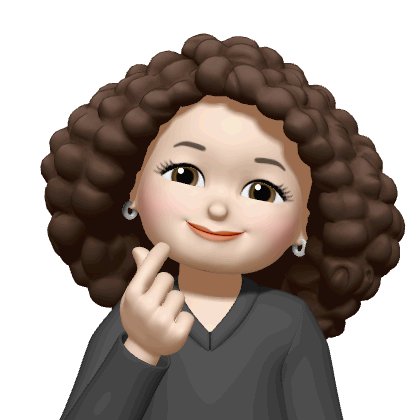| 일 | 월 | 화 | 수 | 목 | 금 | 토 |
|---|---|---|---|---|---|---|
| 1 | 2 | 3 | 4 | 5 | 6 | 7 |
| 8 | 9 | 10 | 11 | 12 | 13 | 14 |
| 15 | 16 | 17 | 18 | 19 | 20 | 21 |
| 22 | 23 | 24 | 25 | 26 | 27 | 28 |
| 29 | 30 |
- python virtual environment create mac
- shift + tab
- python virtual environment create window
- 변수
- 자바스크립트 배열
- Math.random
- If
- lie와 lay 비교
- 자바스크립트 객체
- boolean
- Hot springs tourism
- VScode 주석 단축기 ctrl + / 안될때
- lie 과거형
- 영어뉴스 영어공부
- 자바스크립트
- lie 과거분사
- lay 과거분사
- fizzbuzz
- javascript for
- 지하온천에 대한 뉴스로하는 영어 공부
- abc뉴스 영어공부
- 왕초보 자바스크립트
- VScode에서 들여쓰기 해제 하는 방법
- JavaScript
- 대입연산자
- lie와 lay의 차이점
- lay 과거형
- 자바스크립트 for
- DOM
- 자바스크립트 데이터타입
- Today
- Total
김숭늉 마음대로
CSS Flexbox Tutorial for Beginners | (Single) Flex-Items | 2/2 본문
CSS Flexbox Tutorial for Beginners | (Single) Flex-Items | 2/2
김숭늉이 2023. 2. 26. 17:29
single flex item을 바꾸는 방법에는 어떤 방법이 있을까?
1. order property


2. align-self property.
flex-direction은 row기준으로 적용되지만
align-self는 cross라인 기준으로 적용됨!





3. MDN 문서 참고!
https://developer.mozilla.org/en-US/docs/Web/CSS/CSS_Flexible_Box_Layout/Basic_Concepts_of_Flexbox
4. flex property (grow)
flex-grow에 1이 기준점이 되어서 이후 숫자가 커지면 커질수록 1의 x배가 된다.


5. flex property (shrink)


5. flex property (flex-basis) ***중요
- depending on the main access ***




(강의동영상)
https://www.youtube.com/watch?v=RdlEEfx912M
'IT > 웹개발 (100일 도전)' 카테고리의 다른 글
| Udemy section 8 (22일) - em, rem, % 차이 (반응형디자인) (0) | 2023.02.28 |
|---|---|
| text-align과 align-item의 차이점은? (0) | 2023.02.27 |
| Udemy section 7-8 (19-21일) - 카드룩, 오버플로우, 유니코드, 세번째 웹페이지 (0) | 2023.02.25 |
| Udemy section 7 (19일) - 오버플로우, 카드, 그리드 (0) | 2023.02.24 |
| Udemy section 7 (18일) - 마진겹침현상, 선형그라디언트, 푸터만들기, 카드콘텐츠, position: static; , 카드룩 (0) | 2023.02.24 |